Description
1. AI Text-to-Vector
- Turn text descriptions into scalable vector graphics.
- Supports SVG downloads for use in design tools like Figma and Illustrator.
-
Ideal for logos, infographics, and UI elements.
2. AI Raster Image Generation
- Create high-resolution PNG and JPG images.
-
Supports multiple styles, from photorealistic renders to playful illustrations.
3. Icon Creation
- Generate app and web icons in consistent style sets.
-
Customize background shapes, colors, and iconography.
4. Style & Brand Control
- Choose from a style library or define custom brand palettes.
- Maintain design consistency across multiple assets.
5. Regeneration & Editing
- Refine results with unlimited variations.
-
Resize without quality loss (especially in vector mode).

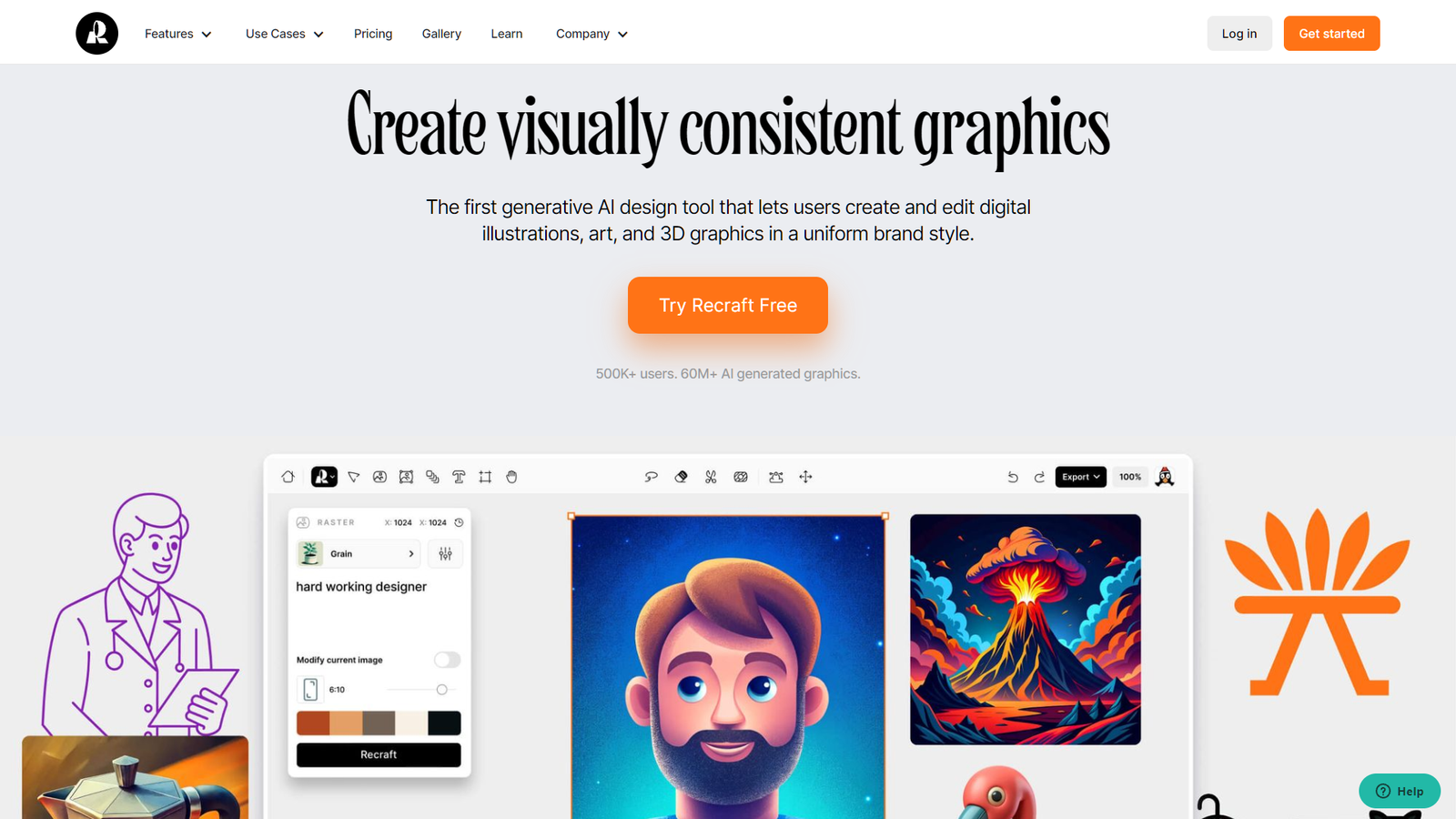
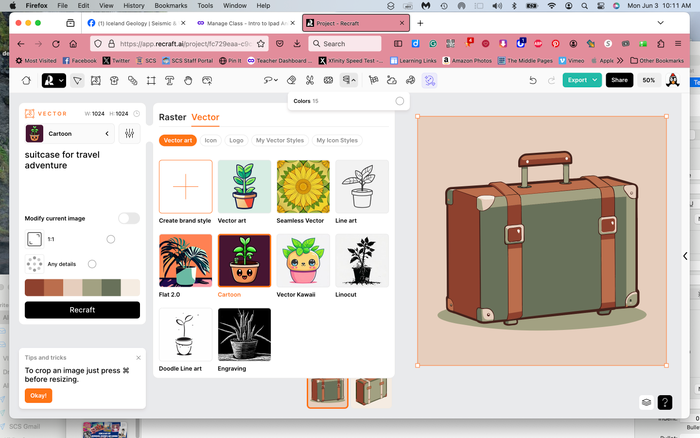
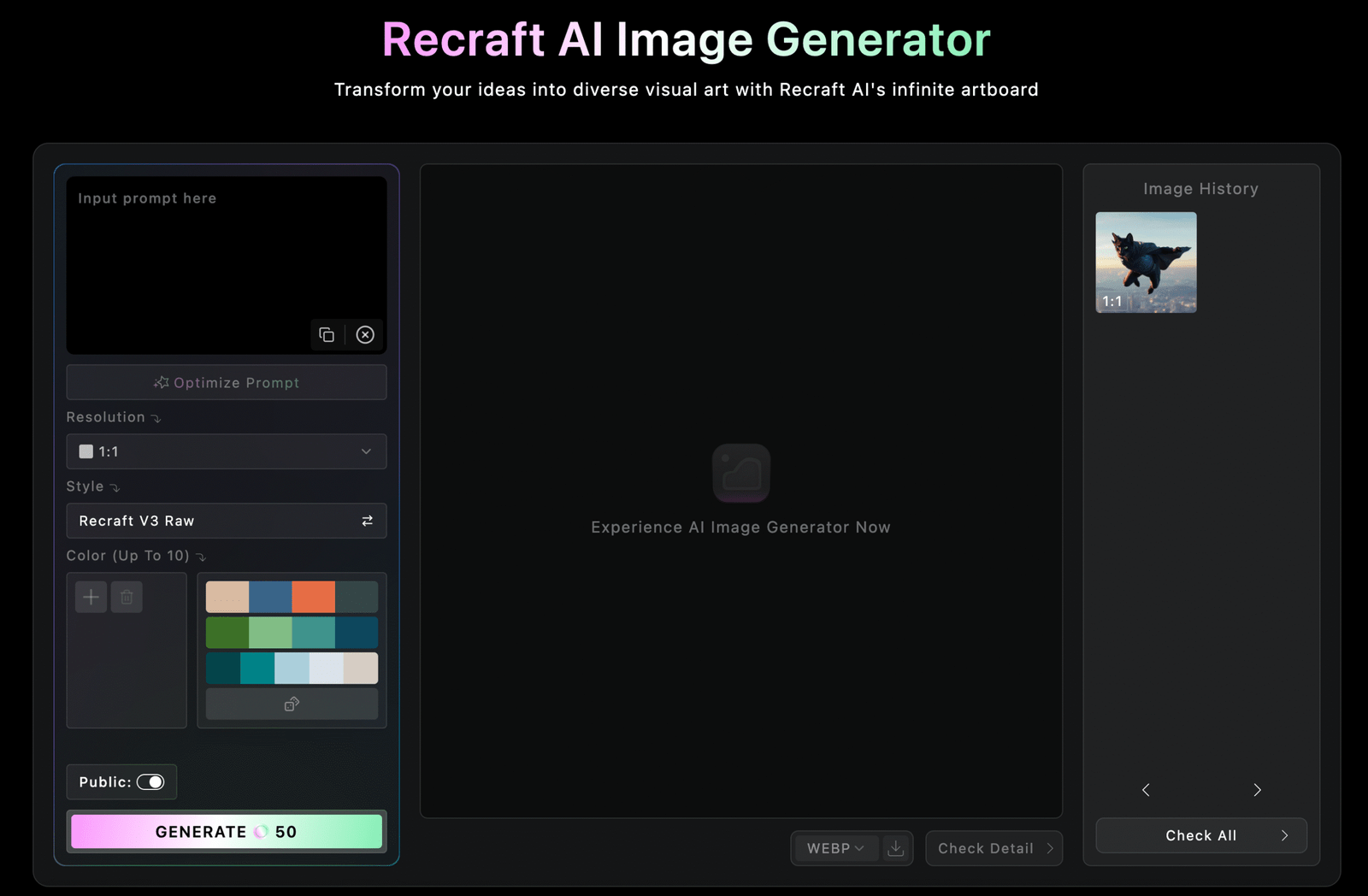
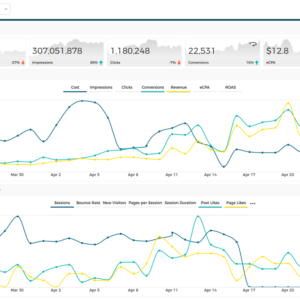
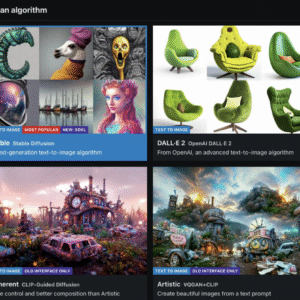
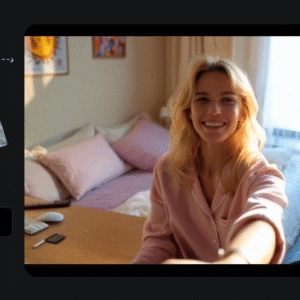
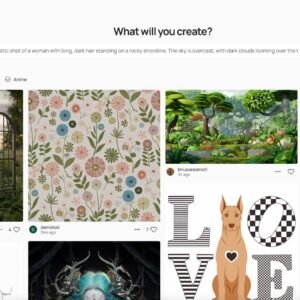
Reviews
There are no reviews yet.