Description
1. Text-to-Video & Image-to-Video (Pika 2.2)
- Generate up to 10-second clips at 1080p resolution using prompts like “a dragon flying over a fantasy landscape”
-
New Pikaframes let you define start and end frames, and the AI fills in transitions realistically (1–10 s interpolation)
2. Scene Ingredients (Pika 2.0 Upgrade)
-
Upload character, object, background images, and trigger scenes like “a person petting a cat” – AI incorporates these assets into cohesive video results.
3. Creative Visual Effects (Pikaffects & Pikapocalypse)
-
Special animation effects like “Inflate,” “Melt,” “Crush,” “Cakeify,” and surreal transformations from the Pikapocalypse suite for viral, meme-ready content
4. Video Editing Tools (Pika 1.0-1.5 Series)
- Pikaswaps for replacing elements in the existing video
- Pikadditions to insert new objects or personalities
-
Canvas expansion/outpainting and lip sync for realistic talking character outputs
5. Sound & Motion Controls
- Automatically syncs text prompts to moving characters.
-
Adds ambient sound effects or dialogue from text within the video generation process
Pika.art – AI Video Demo Tool by Pika Labs | Features, Pricing & Alternatives

Discover how Pika.art transforms text and images into cinematic AI video clips. Explore its features like Scene Ingredients, Pikaframes, credit plans, user reviews, and the best alternatives.
Price: 8
Price Currency: USD
Operating System: Web
Application Category: AI Video Generation
4

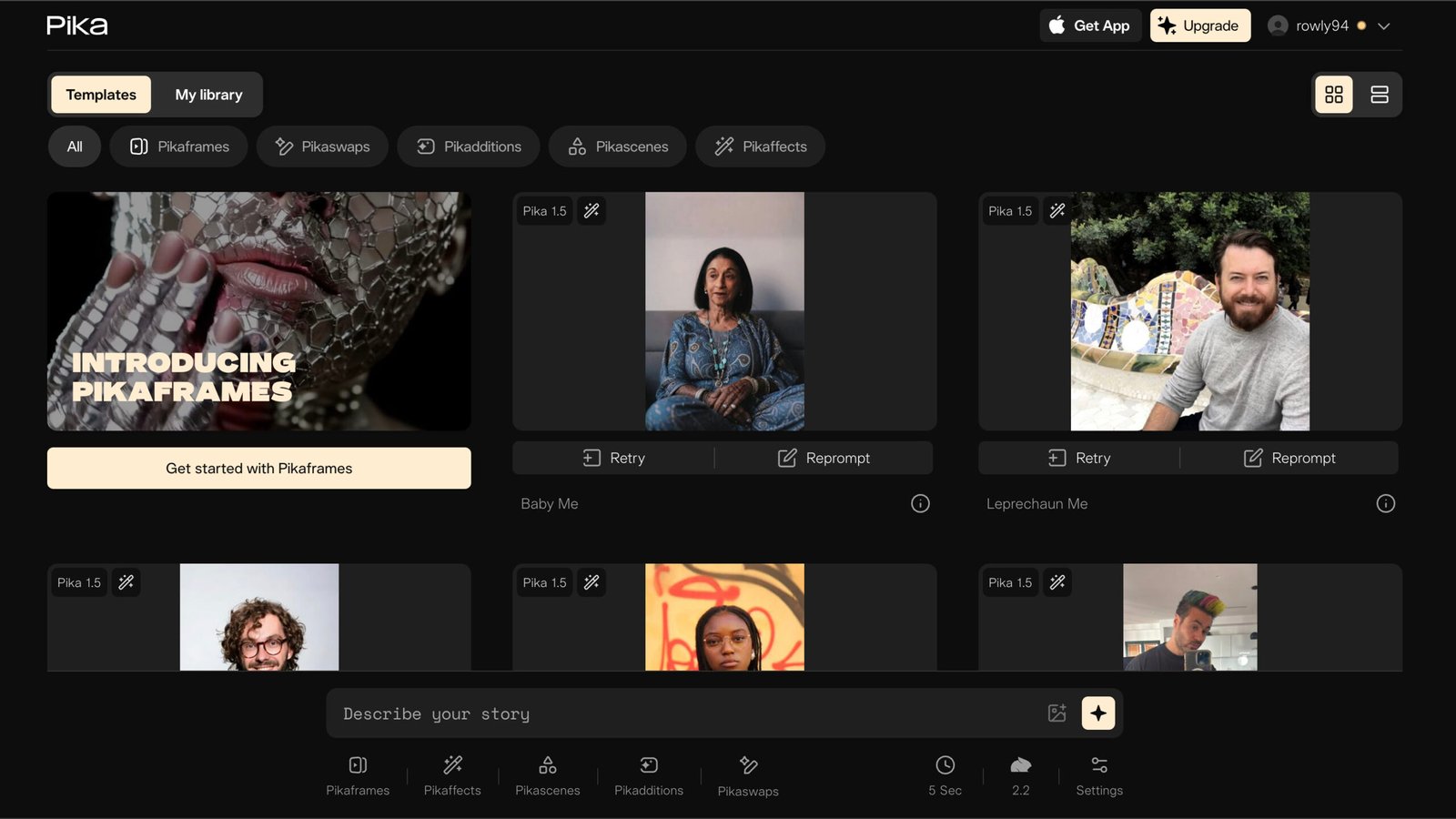
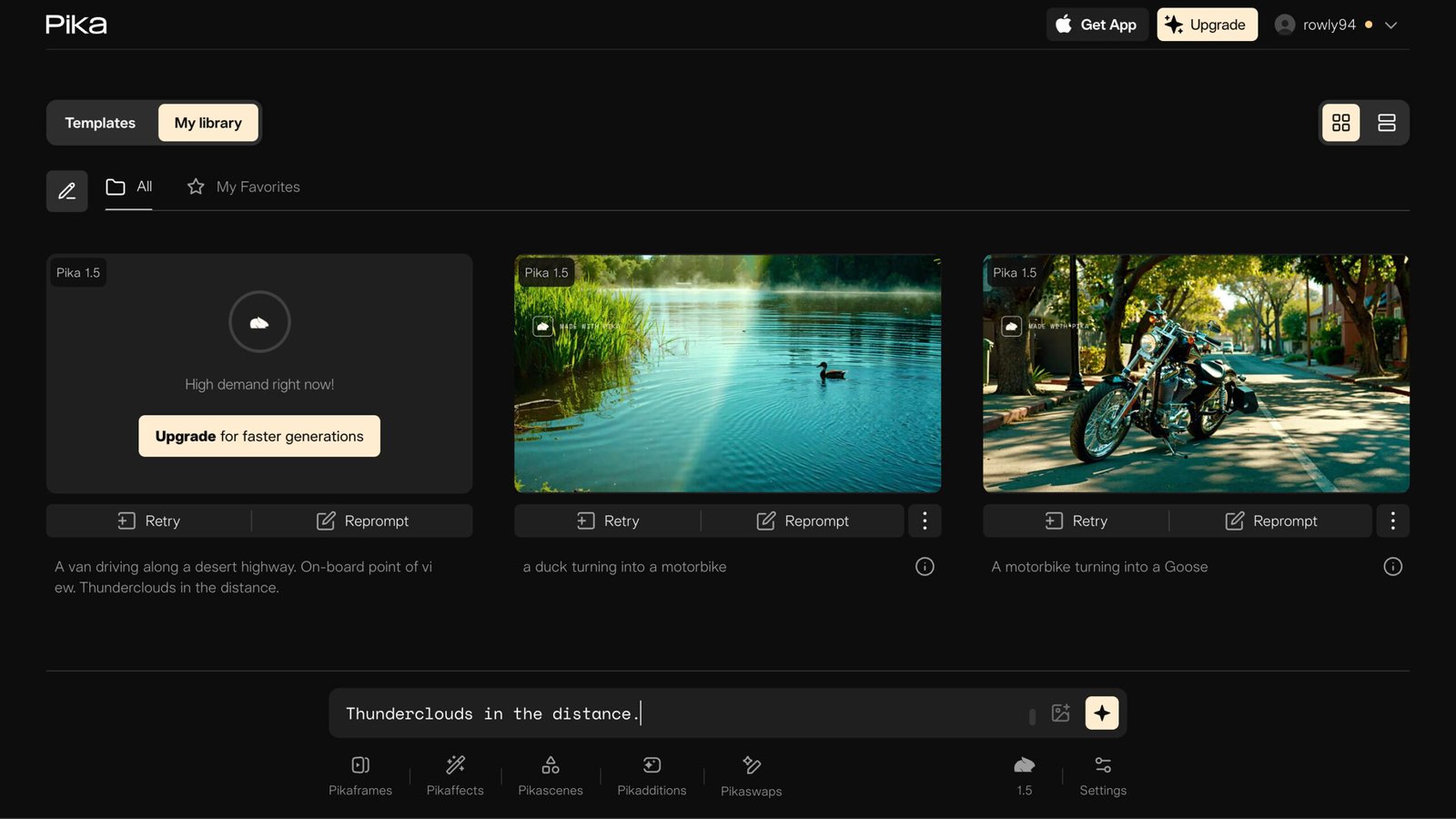
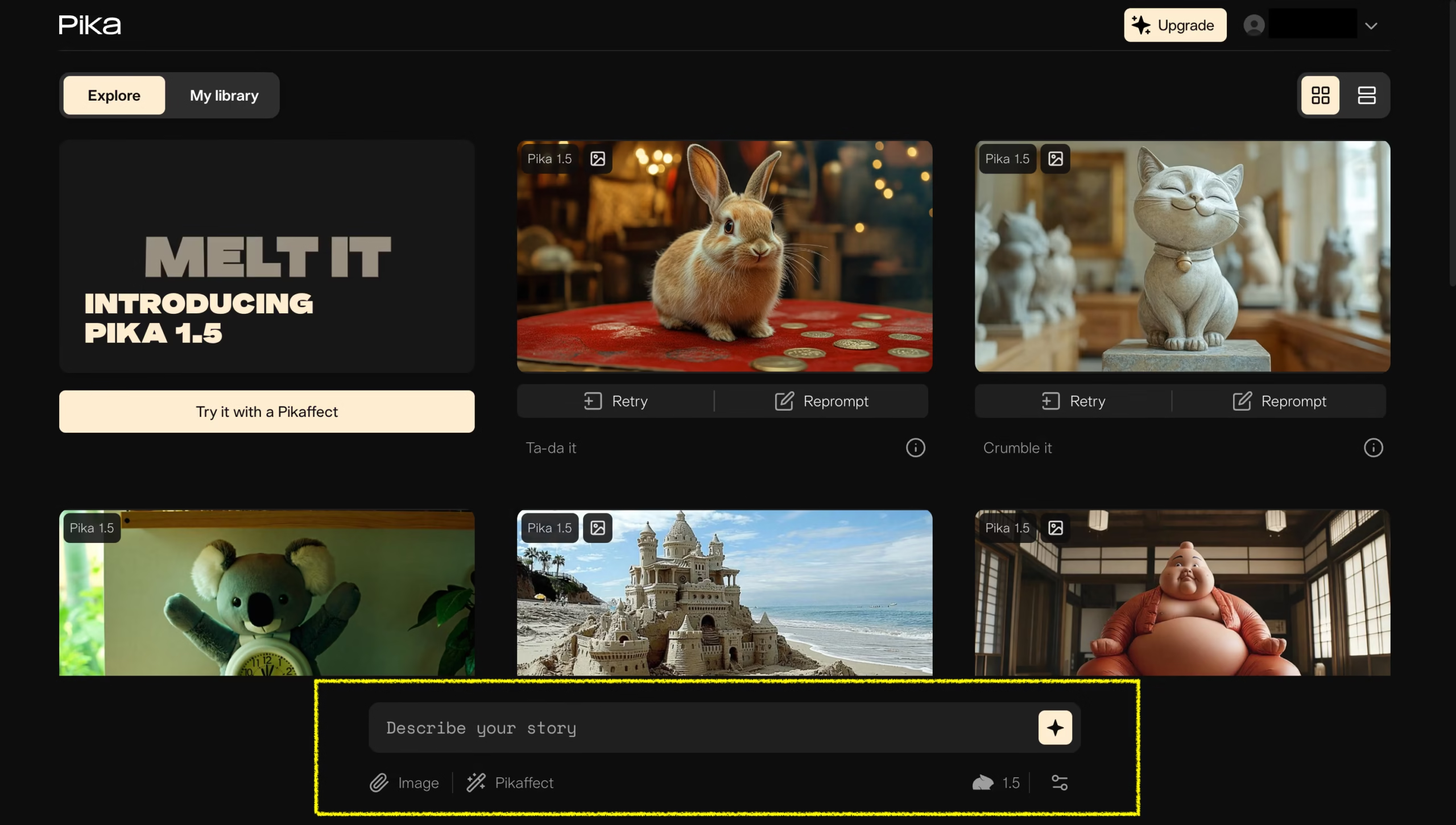
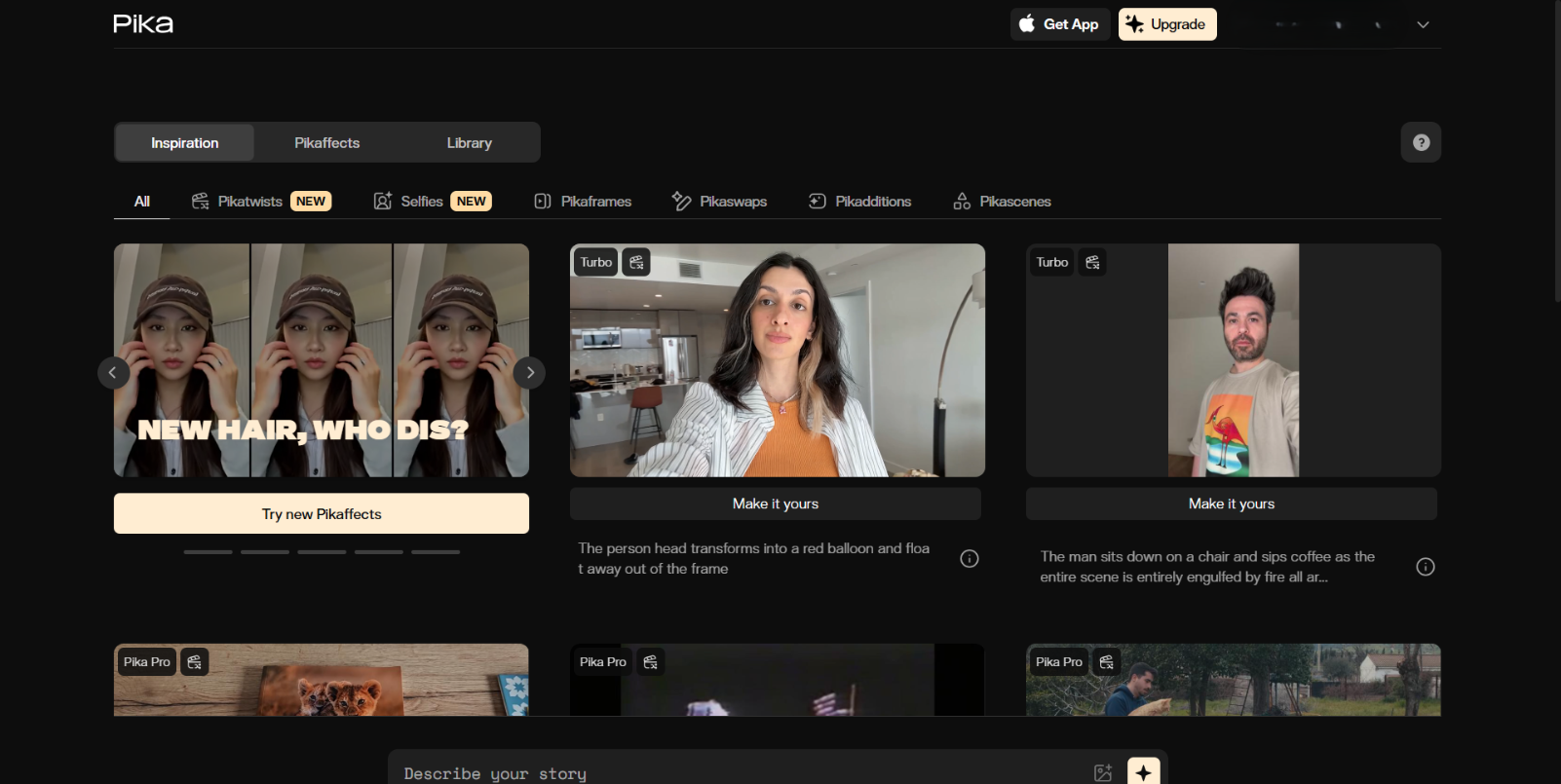
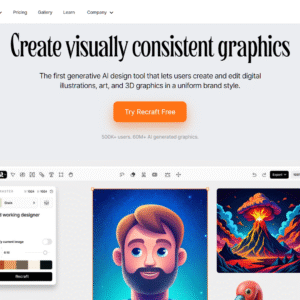

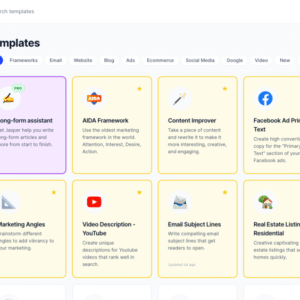
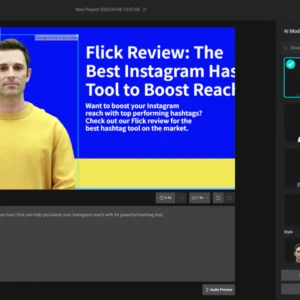
Reviews
There are no reviews yet.