Description
1. Text-to-Video
- Paste blog posts or scripts; AI selects visuals, music, captions, and applies a natural-sounding voice.
-
Ideal for YouTube, Instagram, TikTok, education, and marketing.
2. AI Voiceover & Text-to-Speech
- 2,000+ ultra-realistic voices in 80+ languages with adjustable styles and emotion.
-
Supports tone selection (e.g., happy, hopeful) and voice-cloning.
3. Blog, PPT & Product-to-Video
- Convert blog posts, presentations, Amazon listings, and Airbnb pages into videos effortlessly.
4. AI Avatars & Voice Cloning
-
Use 70+ AI avatars or clone your voice to add authenticity.
5. Magic Editing & Recording
-
Auto-subtitles, B-roll insertion, and screen recording make video polishing fast and simple.
Fliki.ai – AI Video & Voiceover Tool | Features, Pricing, Reviews & Alternatives
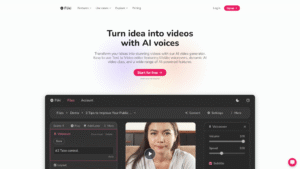
Discover how Fliki simplifies text-to-video and voiceover creation with AI. See features, pricing, real reviews, pros/cons & top alternatives.
Price: 21
Price Currency: USD
Operating System: Web
Application Category: AI Video Generation
4.6

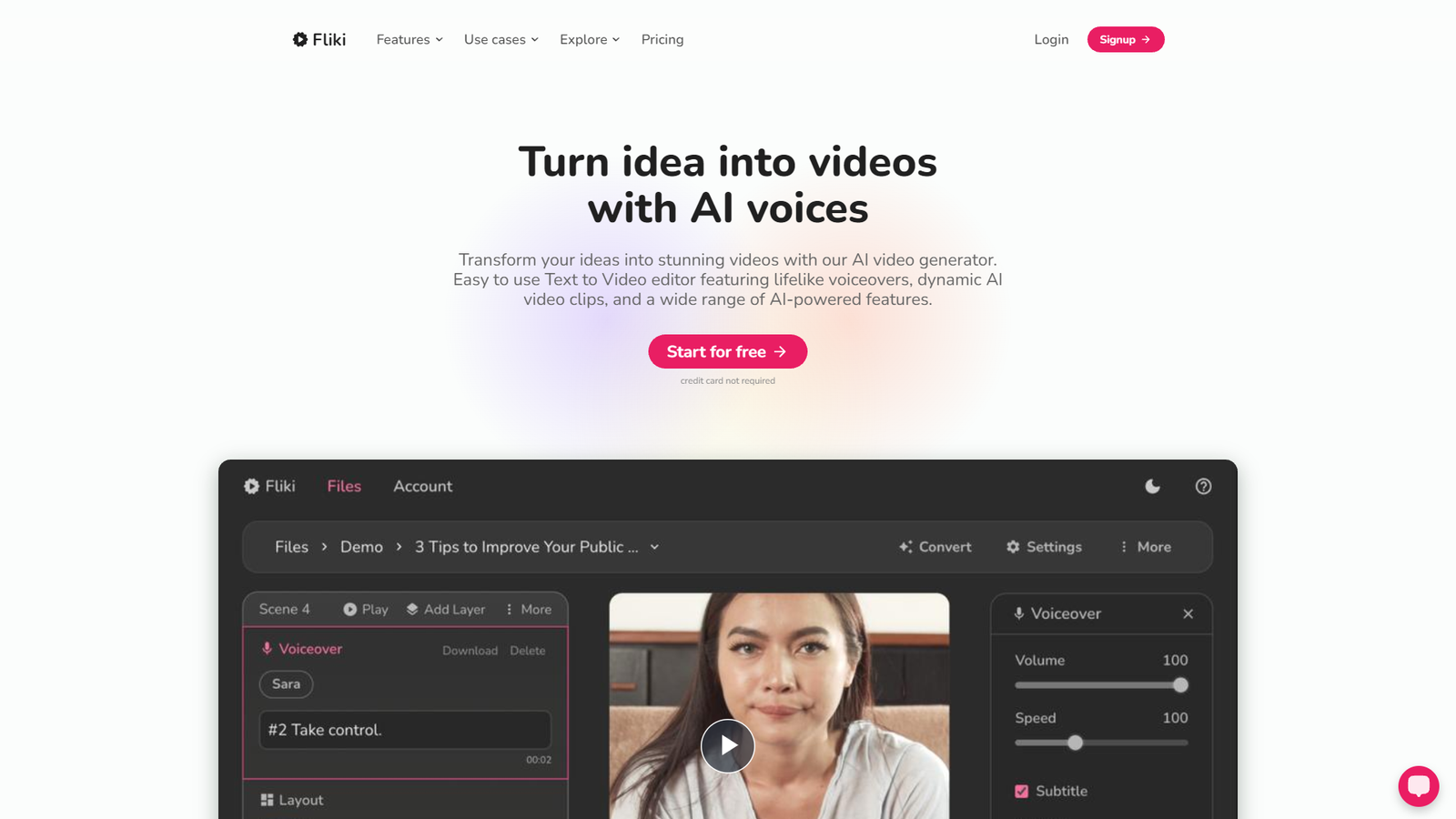
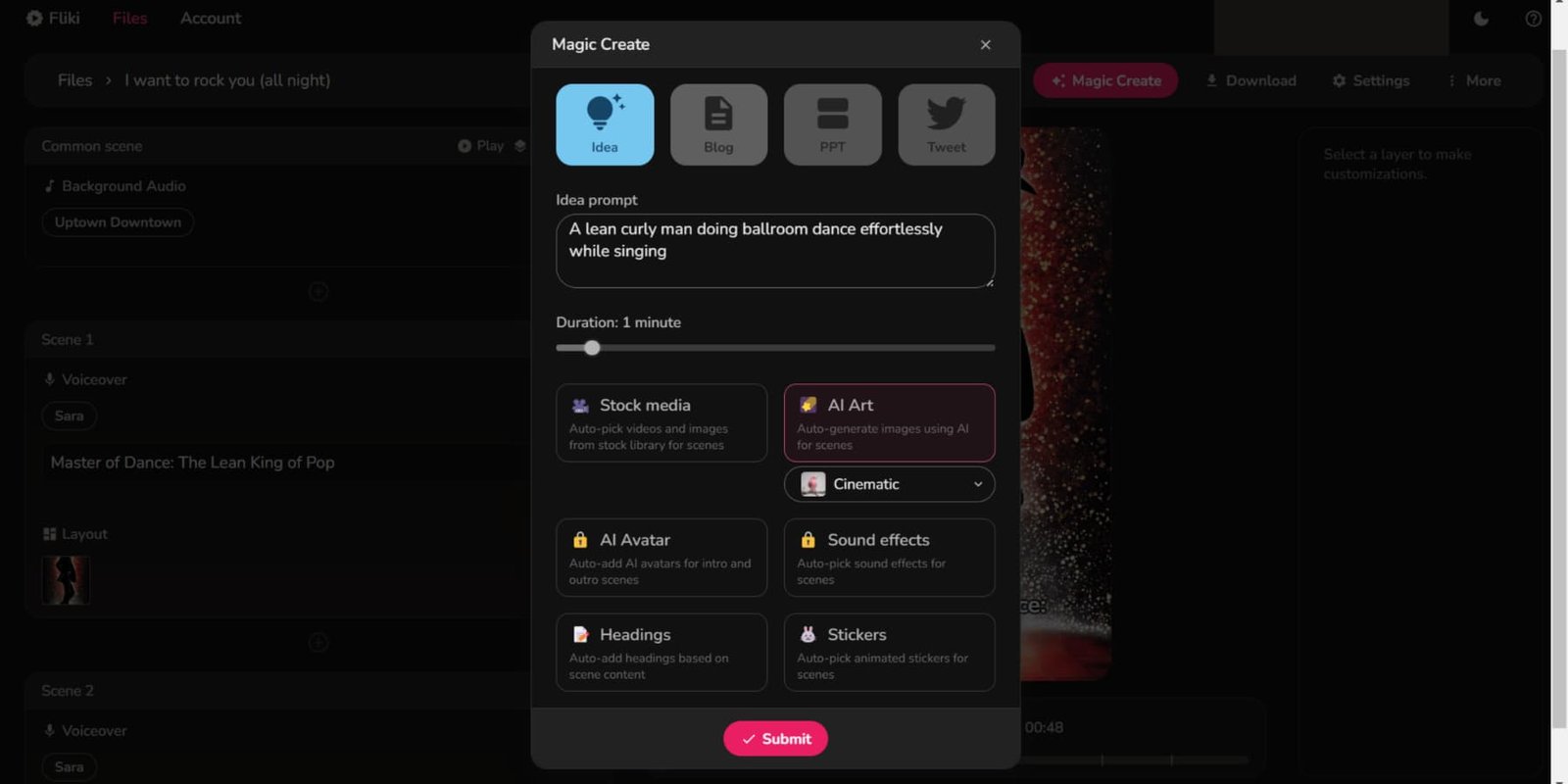
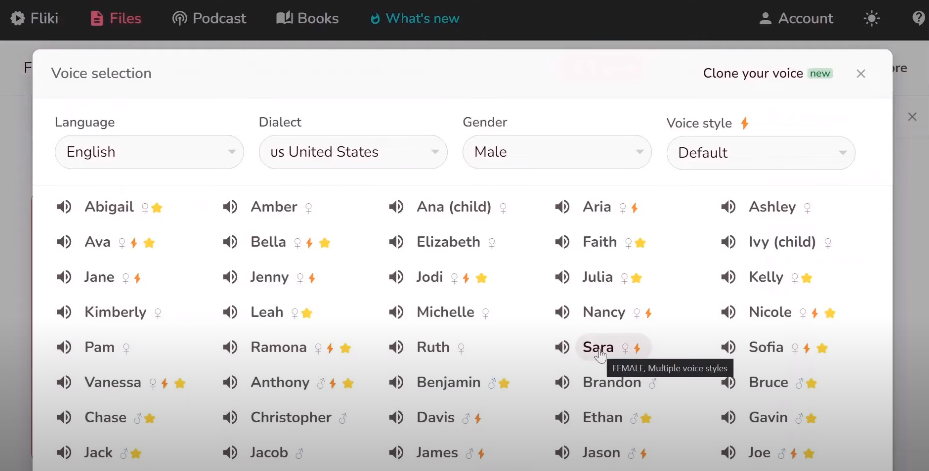
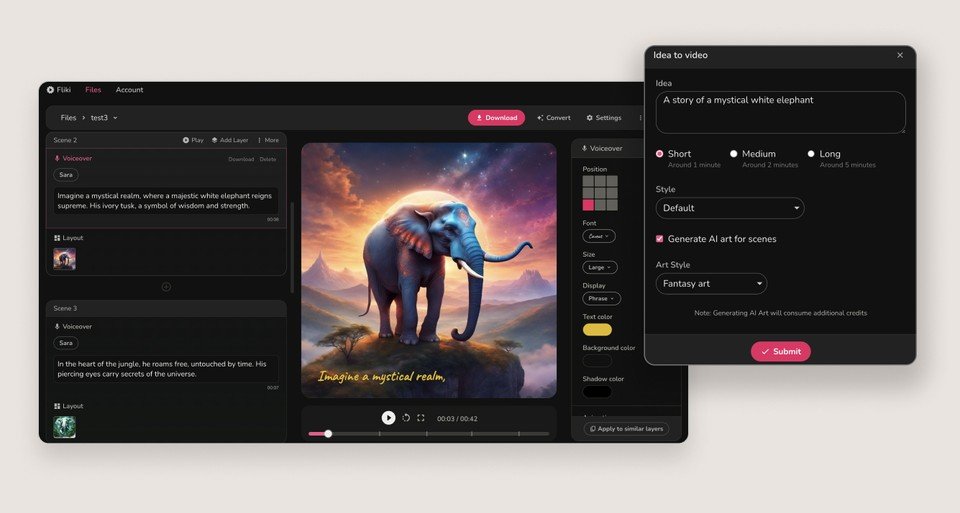

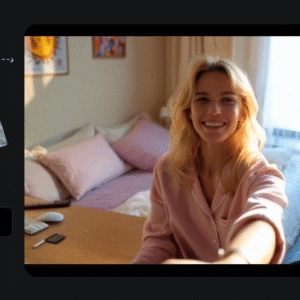
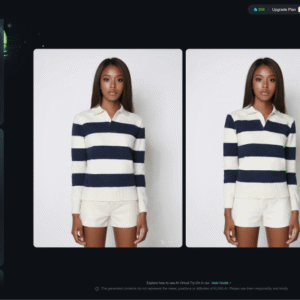

Kulsoom Fatima –
besr