| Category |
Embedded AI assistant inside Notion workspace |
| Pricing |
Add-on: $10/mo per seat ($8/mo when billed annually) on top of subscription plans (Free, Plus $12, Business $18/user/mo) |
| Supported Actions |
Draft writing, summarization, rewriting, translation, tone change, brainstorming, AI Meeting Notes |
| Models Used |
GPT‑4 and Claude for context-aware responses |
| Supported Platforms |
Notion web, desktop, and mobile apps with seamless AI interaction |
| Target Users |
Individuals, teams, content creators, students, productivity enthusiasts |
| Compliance |
Enterprise plan available with SSO and workspace admin controls |

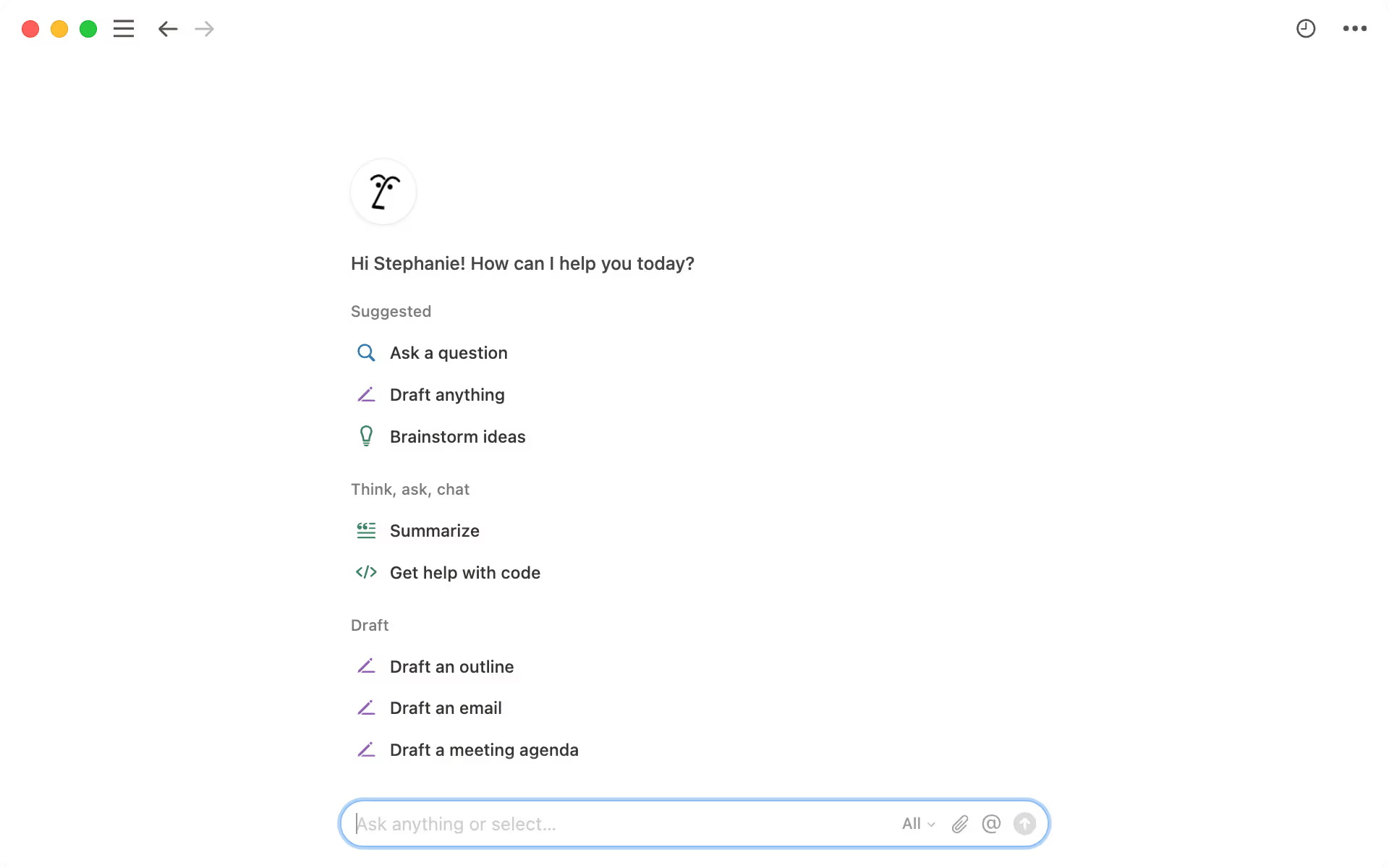
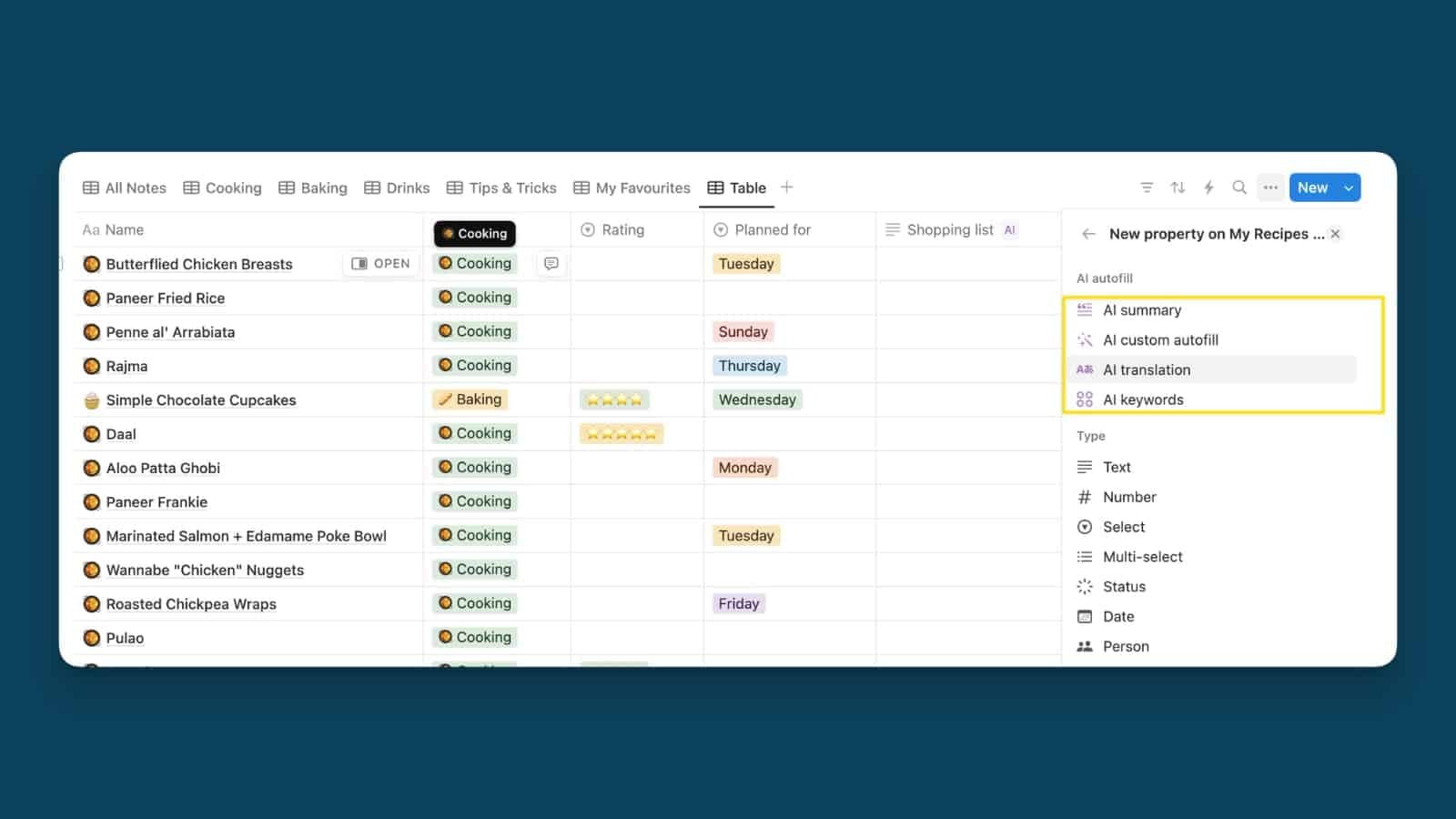
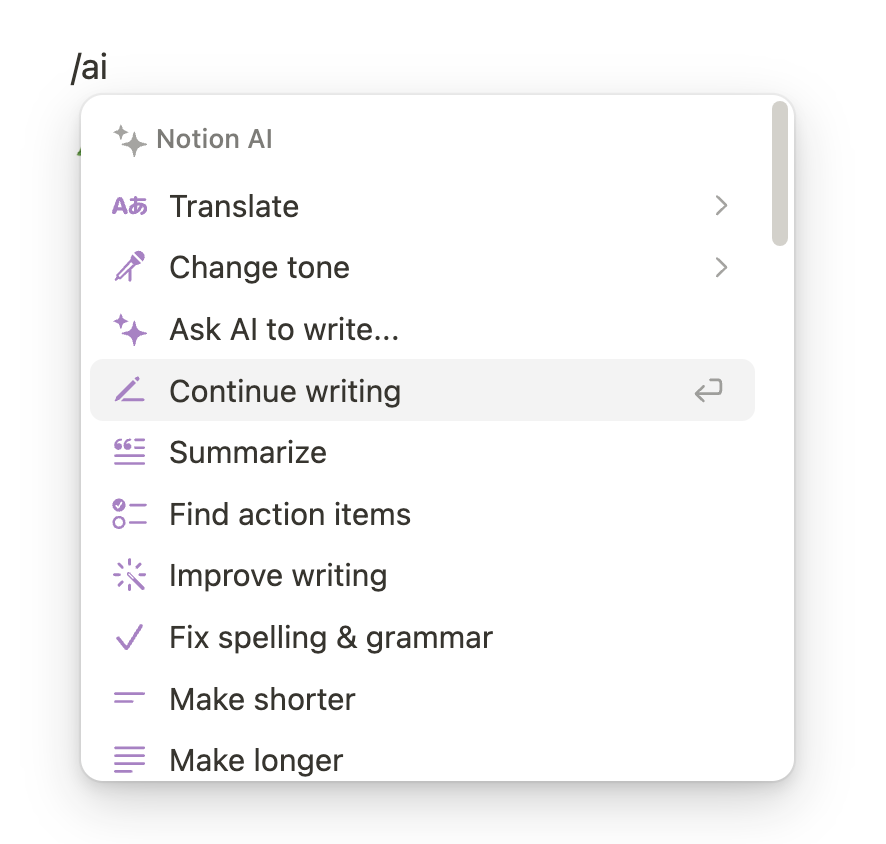
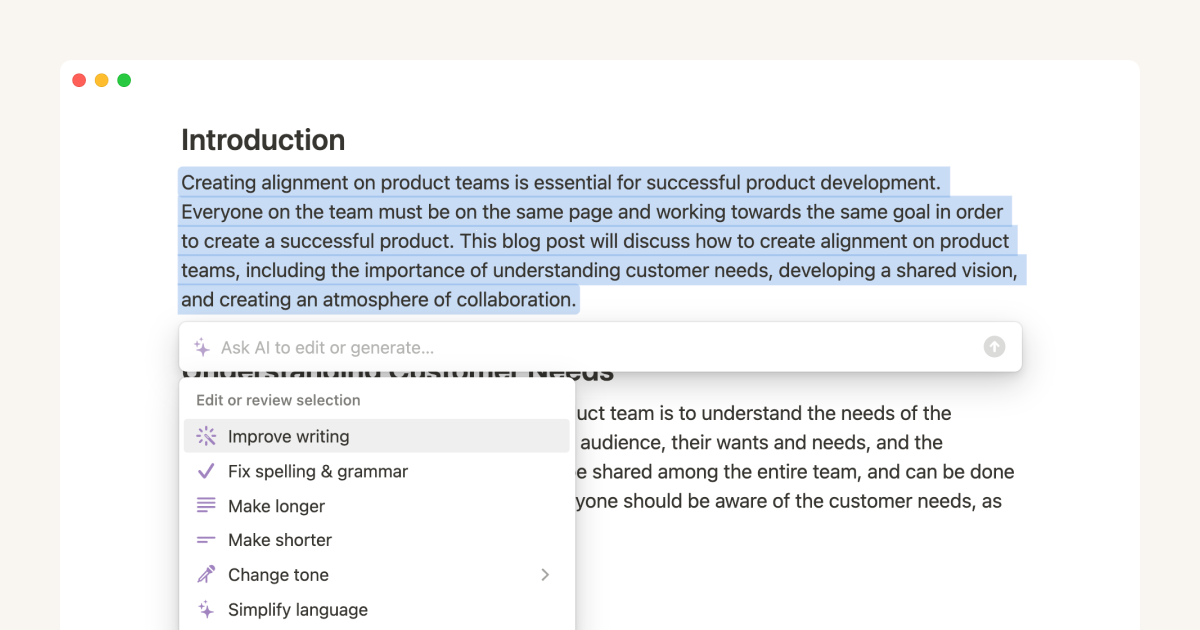
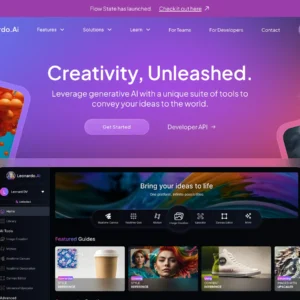
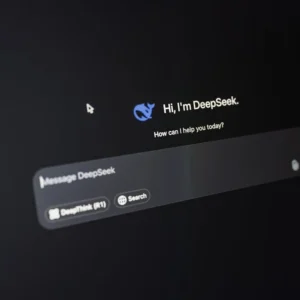
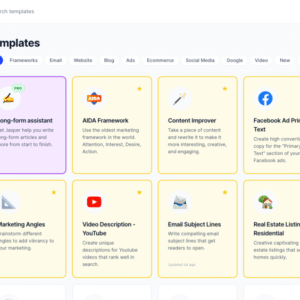
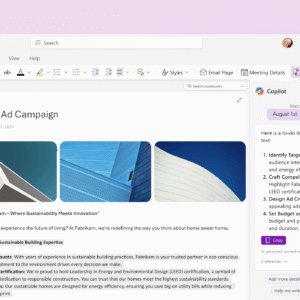
Reviews
There are no reviews yet.