Description
1. Drag-and-Drop Editor + Scene Builder
- Compose scenes using props, backgrounds, and 3D assets via an intuitive canvas.
- Adjust camera angles, lighting, and composition DIY-style.
2. AI-Generated Human Models & On‑Model Fashion
-
Fit your apparel onto virtual AI models, pattern/logo details preserved for brand fidelity.
3. Template Library & Asset Collection
-
Covers industries from tech to food to fashion, ready for reuse and customization.
4. AI Editing Tools: Upscale, Variations, Magic Erase
-
Auto background removal, image variations, and resolution enhancements are built in.
5. Real-Time Collaboration & API Integration
-
Share workspaces, comment in real-time, and scale via API for automated brand visual production.
6. Brand Model Training & Ownership
- Train custom styles or branded model visuals; retain full rights to generated assets, all encrypted and secure.





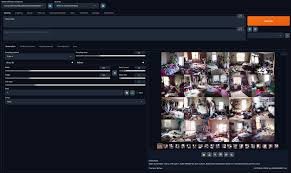
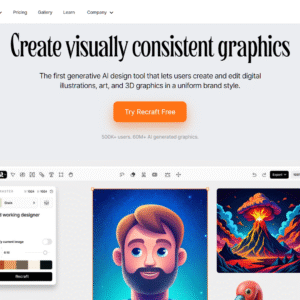
Reviews
There are no reviews yet.