Description
1. Visual Content Calendar
- Create, organize, and schedule posts for feeds, stories, carousels, and reels with drag-and-drop ease. Includes post mockups and content inspiration.
2. Approval Workflows & Collaboration
- Set customizable roles and multistage approval processes, track feedback, and preview posts before they go live.
3. Unified Social Inbox
- Manage messages and comments across platforms like Facebook, Instagram, Twitter, and TikTok from a single dashboard.
4. Media Library & Visual Editor
- Access integrated Unsplash and Giphy media, and use built-in editing tools to tweak visuals without leaving the platform.
5. Analytics & Post Optimization
- Track post performance metrics, export reports, and receive channel-specific optimization suggestions to improve reach and engagement.
6. Integrations & AI Assistance
- Work with tools like Google Drive, Unsplash, Zapier, and even deploy AI agents that suggest posting times, captions, or content variations based on performance data.

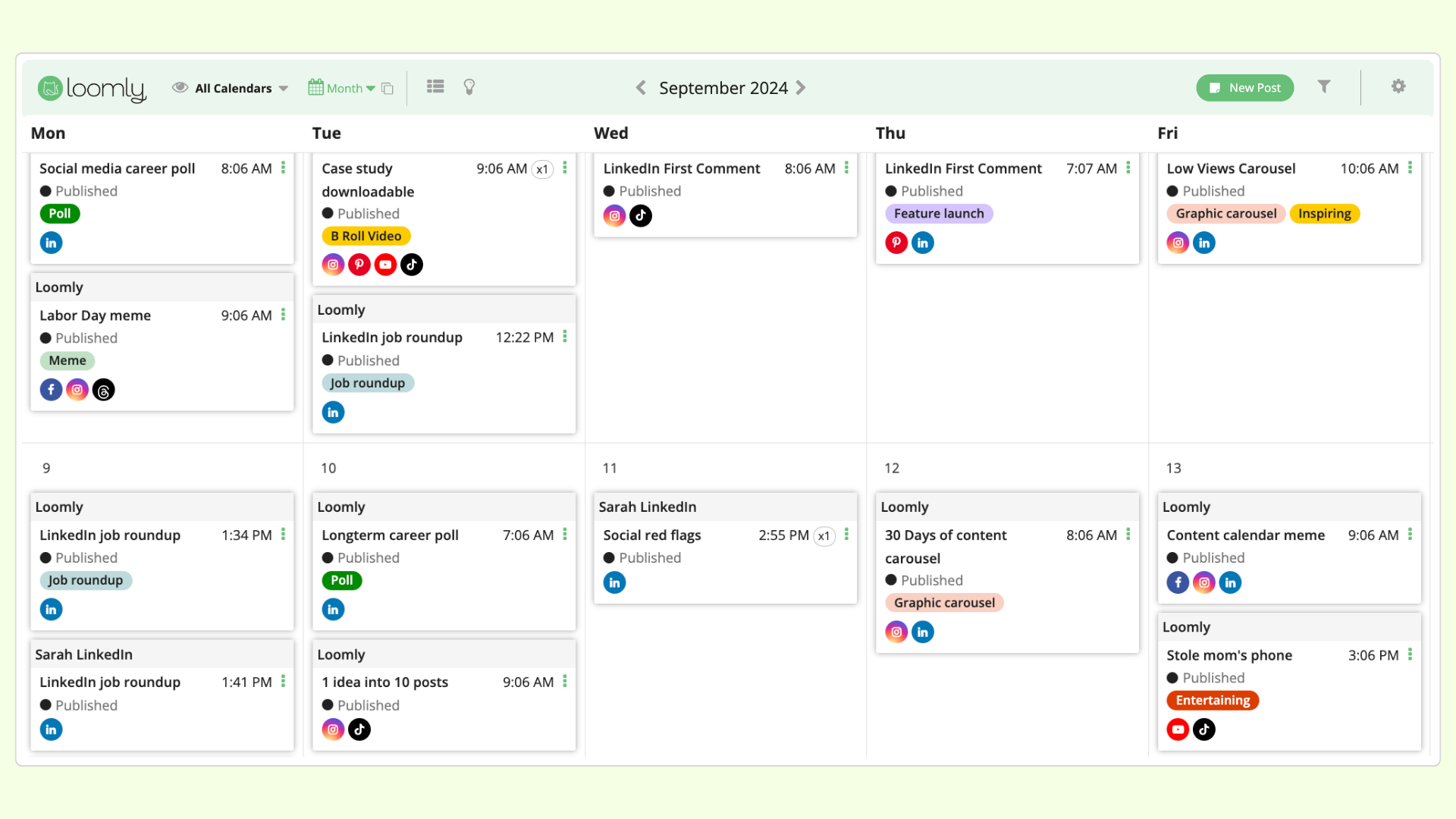
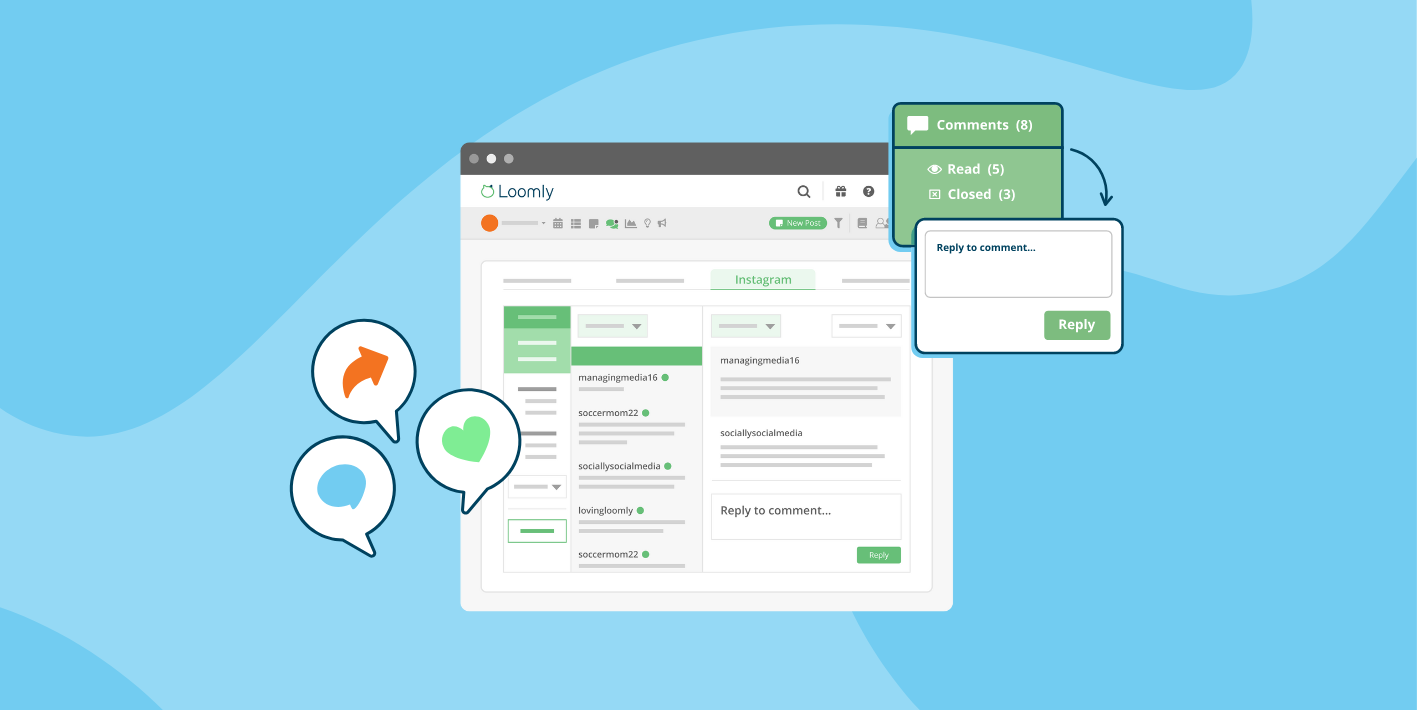
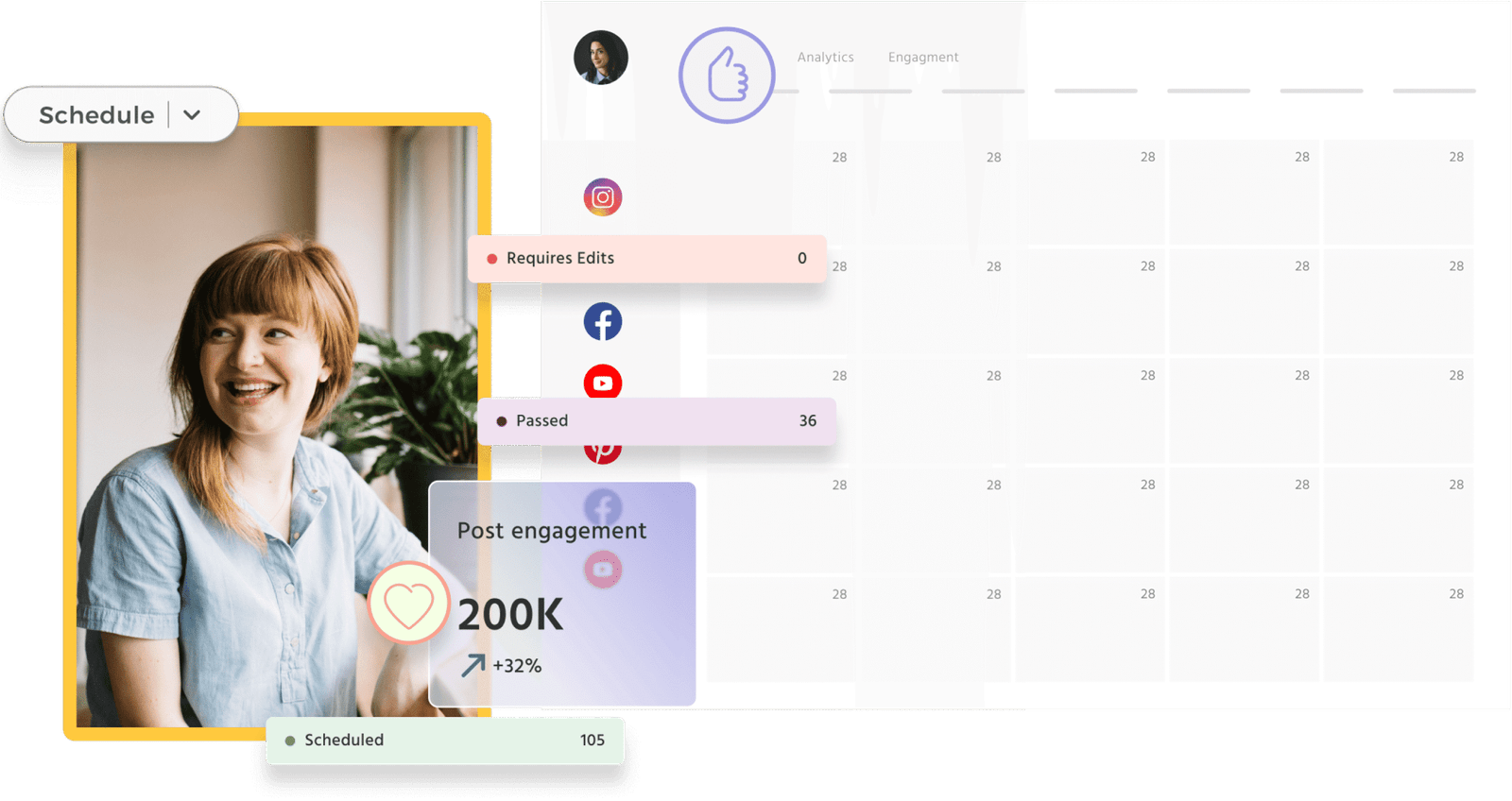
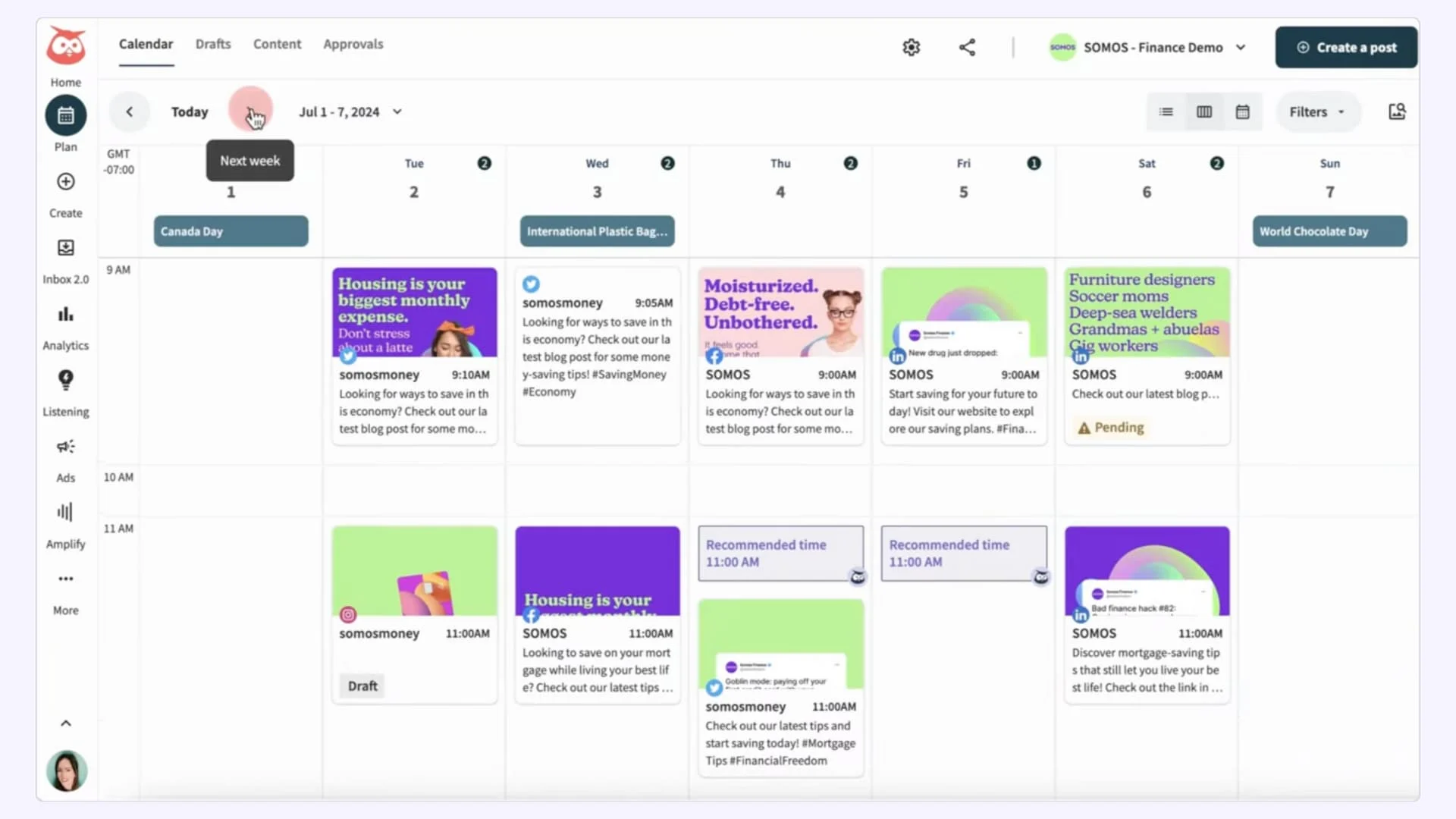
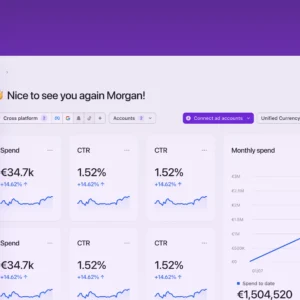
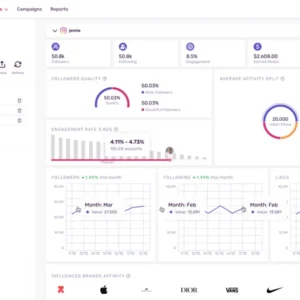
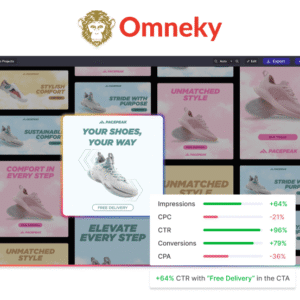
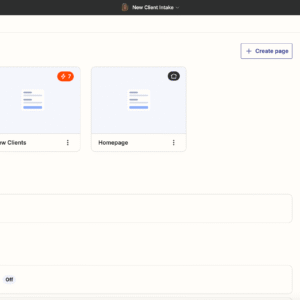
Kulsoom Fatima –
Nice Tool