Description
1. MemX Smart Search
- Natural-language queries allow you to find ideas or documents instantly. MemX uses semantic understanding of your notes to fetch exactly what you need without remembering tags or titles
2. Mem Chat AI Assistant
- Interact with your knowledge base: ask questions like “What did we decide in last Wednesday’s meeting?” or let it summarize your project notes. It can draft emails, outlines, and propose follow‑ups based on your notes.
3. AI-Powered Collections & Auto‑Organization
- As you capture mems, the AI curates Collections and related content automatically. No tags or folders needed, Mem learns and surfaces relevant ideas contextually
4. Bi‑Directional Linking & Templates
- Link any two mems to build an interconnected knowledge web. Use daily or project templates to speed up routine notes and align workflows
5. Focus Mode & Offline Access
- Write without distraction using Focus Mode, and continue capturing ideas offline, syncing automatically when you’re back online
6. Smart Write & Smart Edit (Mem X Plan)
- Highlight text, ask Mem to rewrite it in a different style, e.g., “make this more concise” or “more enthusiastic” or generate new content based on your mems. Powered by GPT-3 and connected to your existing notes for personalized style

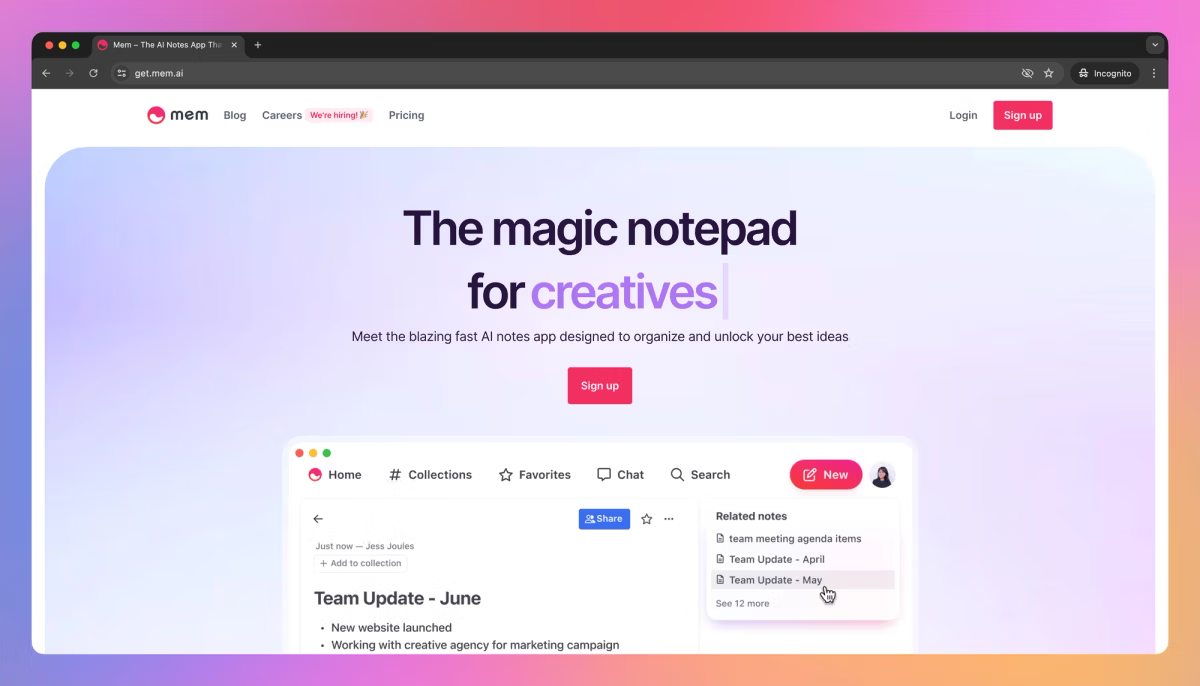
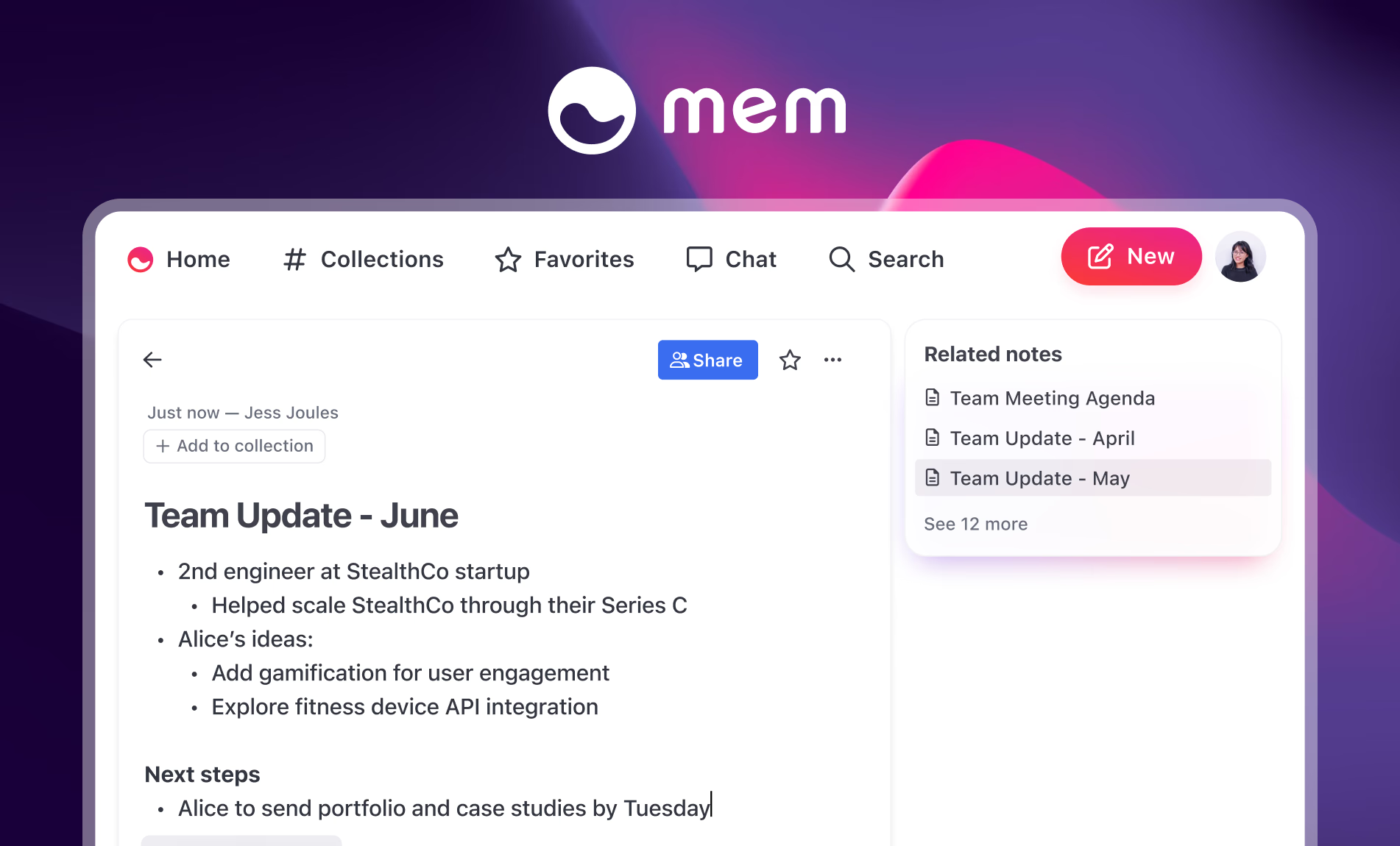
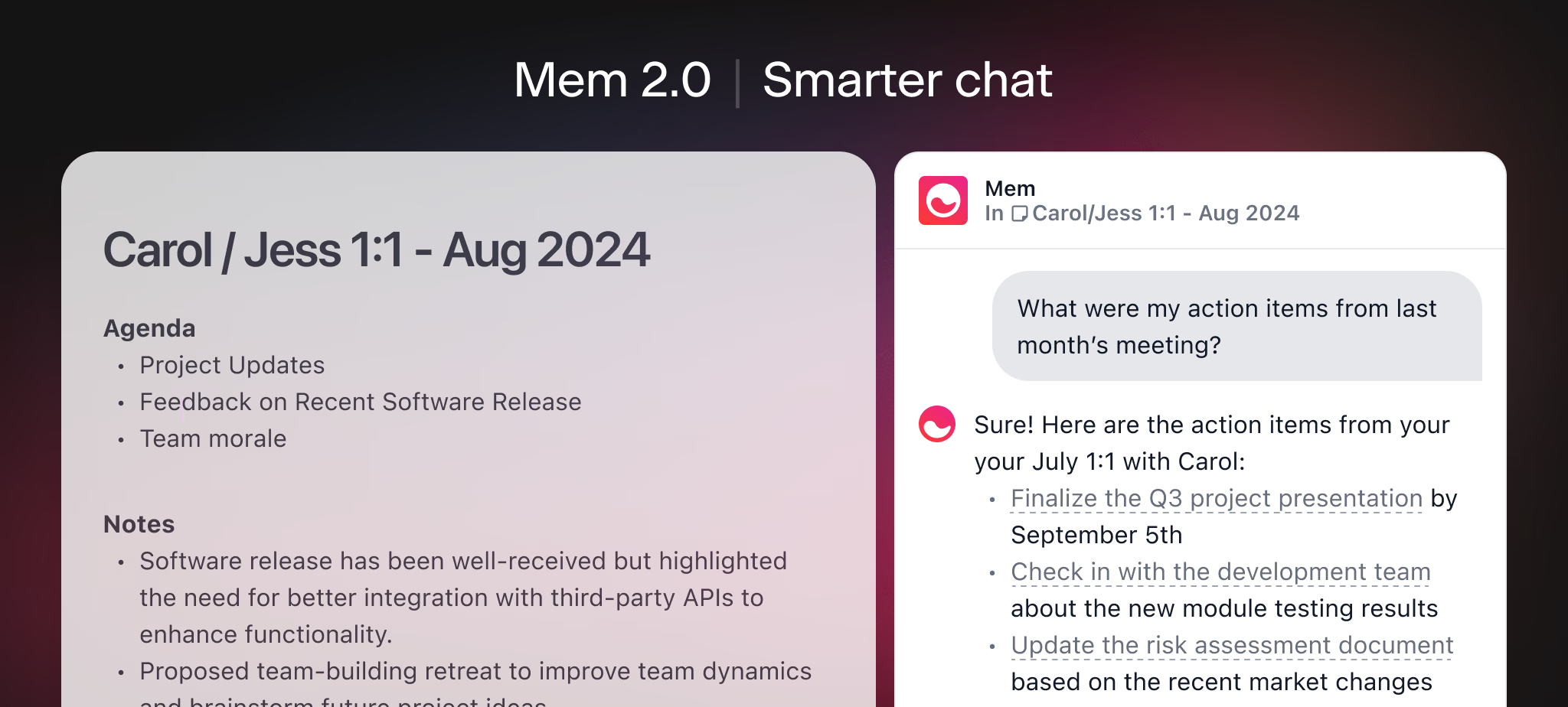
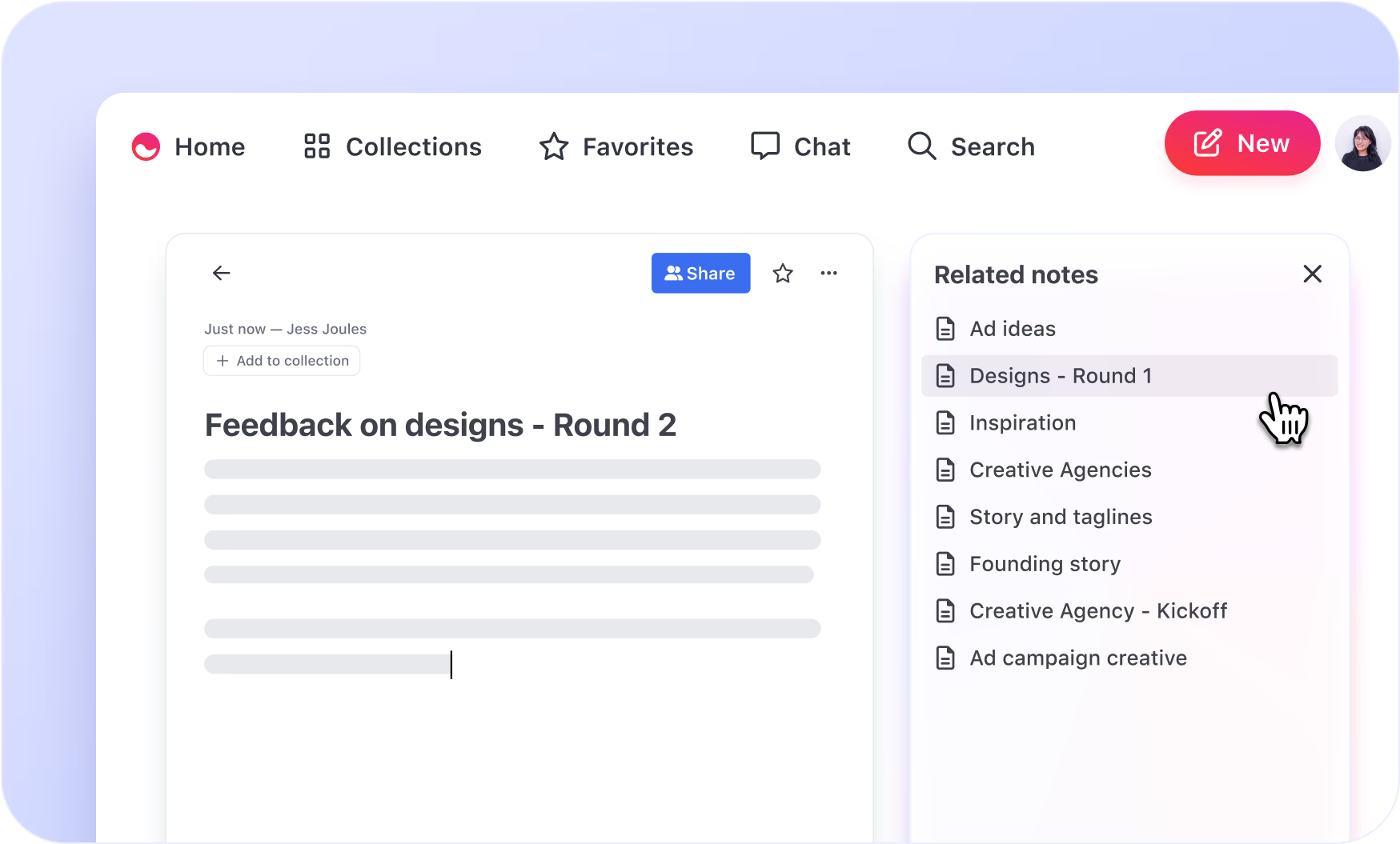
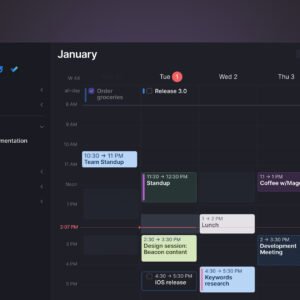
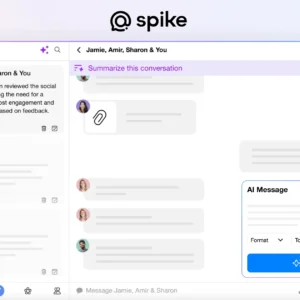
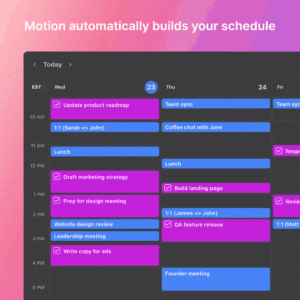
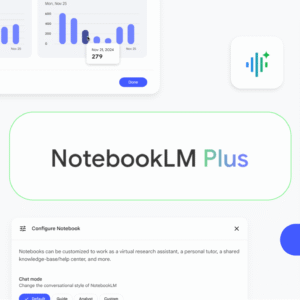
Reviews
There are no reviews yet.