Description
1. Three-Pane Interface (Sources, Chat, Studio)
- Switch between managing sources, querying via chat, and creating study guides, outlines, or audio overviews. Designed for a fluid knowledge workflow.
2. AI Chat with Citations
- Ask questions about your documents; NotebookLM responds with direct quotes and linked citations.
3. Audio Overviews & Interactive Voice Q&A
- Generate podcast-like summaries from your sources and engage in voice-based interactive Q&A with AI hosts (beta mode available).
4. Flexible Source Upload
- Drag-and-drop interface with support for PDFs, Docs, Slides, URLs, and transcripts; Google Drive integration included.
5. NotebookLM Plus (WHO/Paid Plans)
- Includes higher usage quotas, shared notebooks, customization of responses, analytics, and enterprise-grade privacy options.
6. Offline App Support
- Use NotebookLM as a progressive web app (PWA) across Android and iOS; desktop remains feature-rich, but app support is maturing.


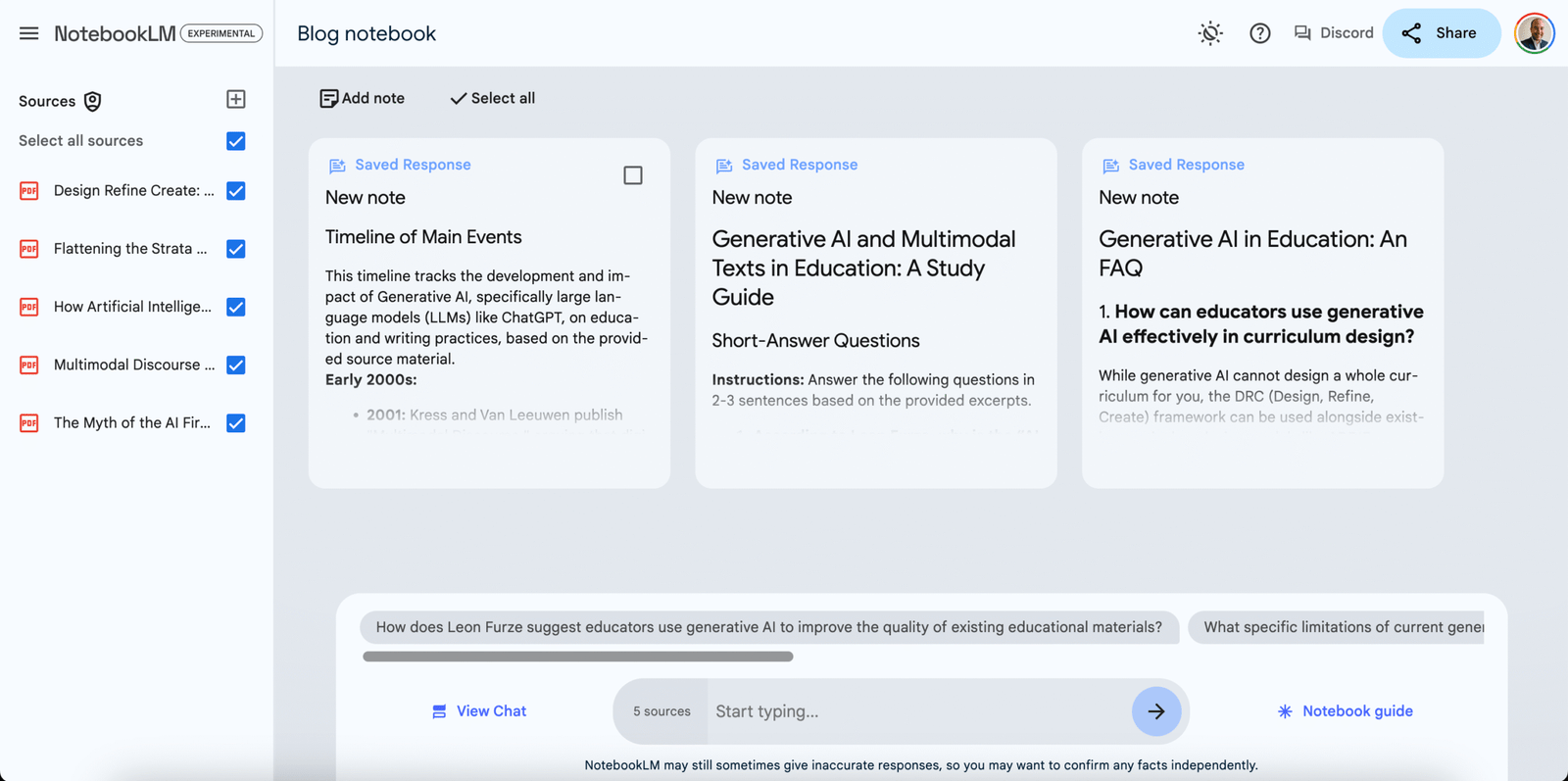

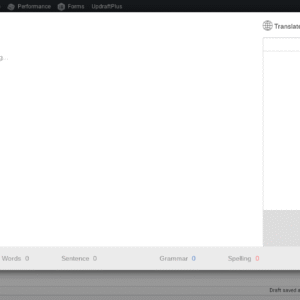

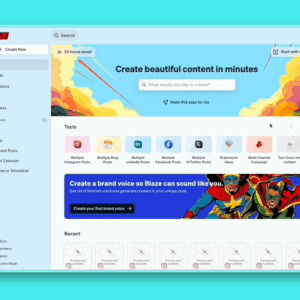

Reviews
There are no reviews yet.