Description
1.AI by Zapier
- Add AI steps directly into workflows using GPT-4 mini without needing separate AI services. You can summarize text, generate copy, categorize data, or reply to messages all within a Zap.
2. Copilot (AI Workflow Builder)
- Build Zaps using plain language. Request a workflow using natural text, and Copilot constructs a draft, recommends integrations, and guides through setup, even from a sketch or image.
3. AI Agents & Chatbots
- Create intelligent agents and chatbots that handle tasks, engage customers, or push notifications, all powered by AI and connected to your workflow logic.
4. Canvas (AI Workflow Visualization)
- Visualize and map your automation pipelines with Canvas. Describe a process, and Canvas generates a flowchart; AI can even optimize it for efficiency and clarity.
5. AI Actions (Builder Tool Integration)
- Enable any AI system you’re using to perform actions within Zapier, like posting to Slack, updating a calendar, or logging a CRM entry on command from natural language or AI prompts.
6. Extensive App Ecosystem
- Leverage integrations with over 8,000 apps, ranging from CRM systems to collaboration tools, helping you automate tasks across your entire tool stack.





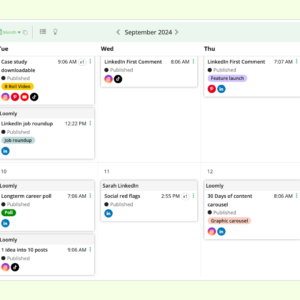
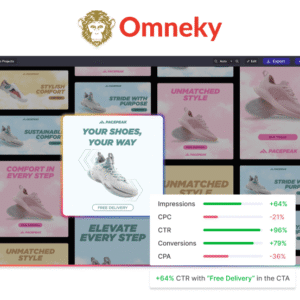
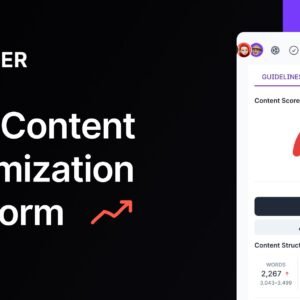
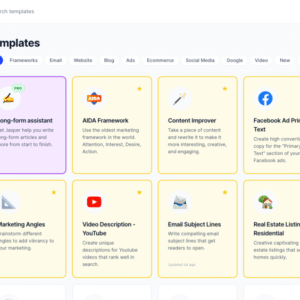
Reviews
There are no reviews yet.